ℹ️ This guide provides step-by-step instructions on managing the existing eForms Types via the respective section in the eForms Area.
Workflow
1. To edit the list of questions used in an eForm Type, click on the eForms Types section.
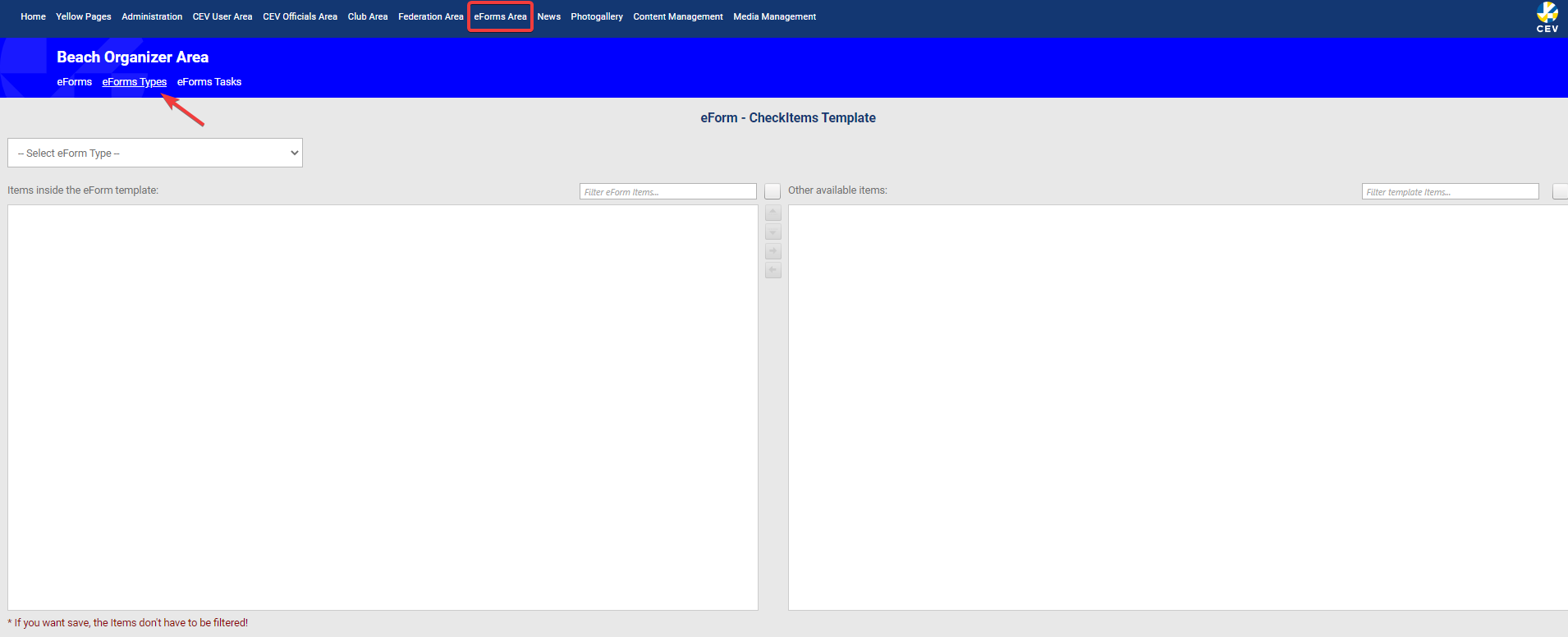
2. Select the eForm Type you want to edit.
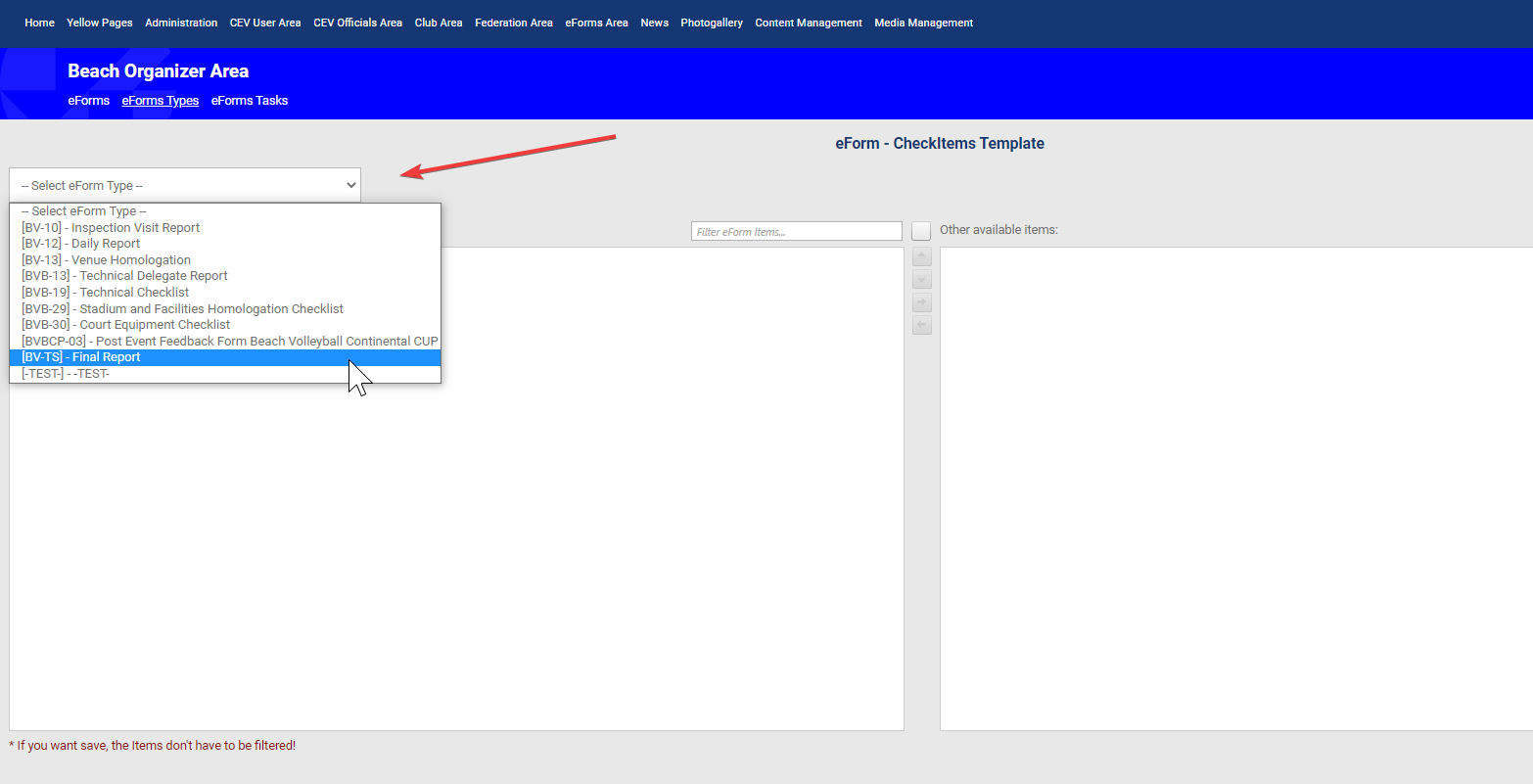
3. To add or remove questions/checklist items from the selected eForm Type, select the item and move it between the lists using the arrow buttons. The list on the left represents the questions/checklist items already included in the selected template. In contrast, the list on the right represents the complete list of available queries/checklist items (created via the eForms Tasks section).
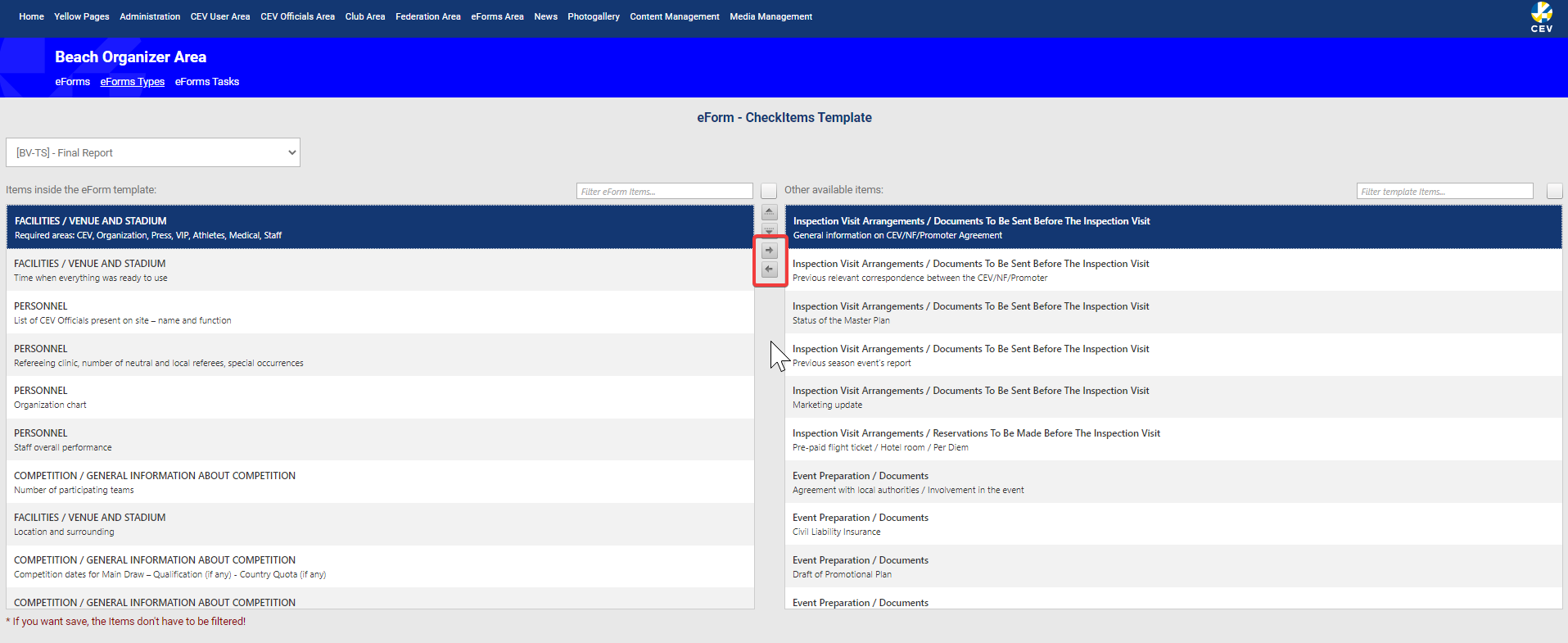
Both lists have filters on the top right to search for a particular question/checklist item. These filters will consider all the text in the questions/checklist items (i.e., title and description).
After you move the questions/checklist items, do not forget to click the Save button (see picture below).
Changes to existing eForm Types will not impact existing eForms of past tournaments.
If you have any other general questions or comments related to this document or eForms Area, you can always raise a support ticket here.